free shipping*
free shipping*
payment methods*
YOUR SECURITY AND PRIVACY HUB
Security and privacy with Moto Secure. Count on new privacy and customization options, along with the latest version of the world's most used operating system, Android™ 14. Motorola and Lenovo take the security and privacy concerns of their users very seriously. Moto Secure is another project born out of this initiative. It centralizes security features that already existed on the phone, such as privacy control, and also adds exclusive Motorola solutions. All integrated into a single application.

PROTECT YOUR CONFIDENTIAL DATA
Secure apps and confidential media for peace of mind. The Secure Folder keeps your personal and work information hidden and requires a unique PIN for access. You can also disguise the folder with a fake name and icon.
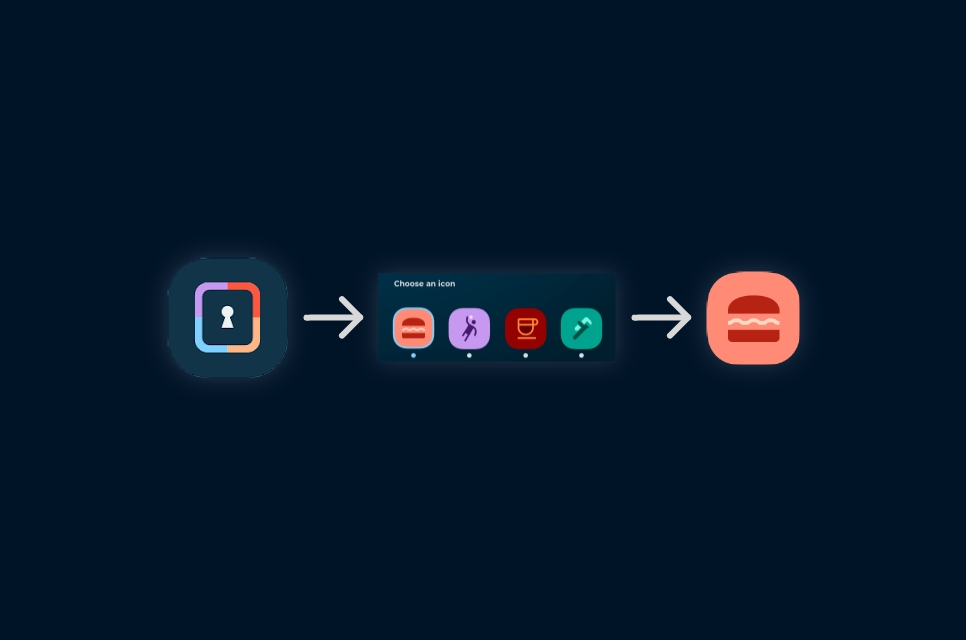
STAY ONE STEP AHEAD OF DANGER
Disguise your Secure Folder with a fake name and icon to add an extra layer of security to confidential apps. You can choose from four predefined icons.
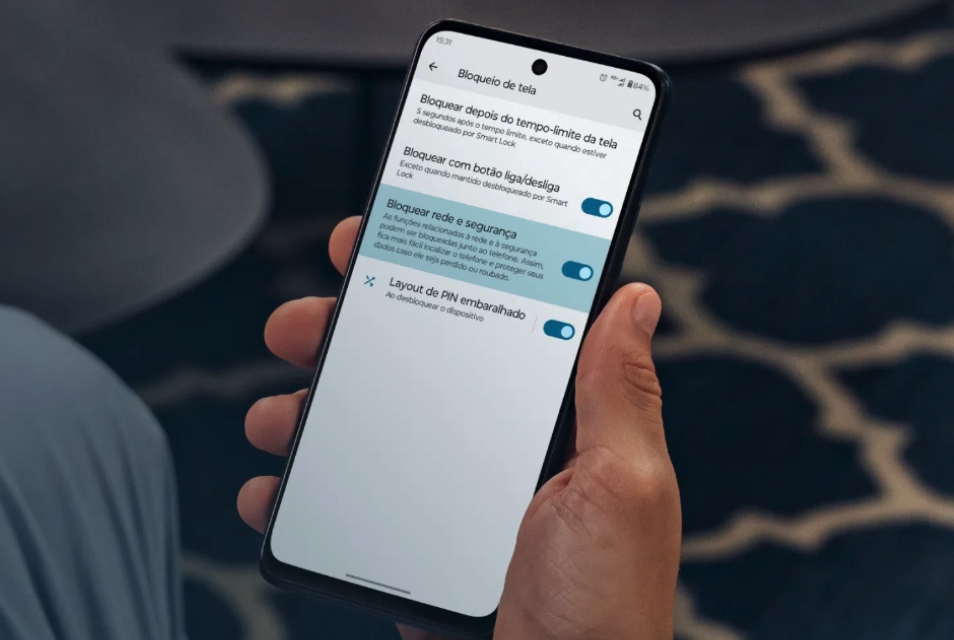
KEEP WHAT'S PRIVATE, PRIVATE
Know which apps accessed your camera, microphone, and location in the last 24 hours. With permission control, you see exactly what each app can access, ensuring they only use what's necessary.

Safer connections
Receive alerts when connecting to insecure networks or selecting a vulnerable protocol on Wi-Fi routers. You can also block apps when the phone is connected to open networks.

Wi-Fi status lock
You can set Wi-Fi to be disabled only when the phone is unlocked. This provides extra security if you happen to lose your device.

Shuffled PIN layout
Avoid prying eyes. Shuffle the order of the keypad numbers when entering the PIN to unlock the device.

Discover the full capabilities of Moto Secure with our comprehensive PDF tutorial. This step-by-step guide provides detailed instructions on maximizing security and privacy features, including protecting confidential data and optimizing connections. Download the tutorial today to empower yourself with the knowledge to safeguard your digital experience effortlessly.
Moto Secure PDF TutorialSafe website
© 2024 Motorola Mobility LLC. All Rights Reserved.
MOTOROLA and the Stylized M Logo are registered trademarks of Motorola Trademark Holdings, LLC
All mobile phones are designed and manufactured by Motorola Mobility LLC, a wholly owned subsidiary of Lenovo.
Android, Google, Google Play, Nexus and other marks are trademarks of Google Inc. The Android robot is reproduced or modified from work created and shared by Google and used according to terms described in the Creative Commons 3.0 Attribution License.
Created with much love by:
Powered by:
